
Are you re-installing your operating system Again? And what’s this, you have to install all your applications once again! Have no worries solution is here, learn how you can re-install your OS without having to re-install previously installed applications.
Steps:
- Open the drive in which your windows is installed. Go to program files to access the list of all installed programs and software’s on your system. Here the programs that have a "windows" caption are system files and need not be moved because they will automatically get re-installed when you re-install your operating system.
- In order to avoid re-installing previously installed apps one needs to move them from default OS directory to a non-OS directory for which you will require a software named "SymMover". With the help of software you can move these applications to non-OS directory or drive.
- After installing SymMover. Open the software, in the software you get options of transferring installed apps from default OS directory to your desired location, which off course will be a non-OS directory or drive. Just click add option in the software and click transfer to transfer them to your desired location.
- Once you have transferred all your applications to your non-OS directory, format the system and re-install your OS.
- After re-installing your OS,install SymMover to your new OS and using the same add and transfer technique, restore all your previously installed applications back to OS directory (Program files) or else you can leave them as it is create shortcuts to moved programs on your desktop as they still will be running intact.
Tips & Warnings:
- Avoid moving apps from the directory manually as it can cause the program files to get corrupted.
- While re-installing make sure your re-install in the old default hard drive only otherwise you might lose precious data unknowingly.
- Generally 64 bit systems have two default program directories one for x86 that is compatible programs and one for x64 the ones which are perfectly 64 bit. Make sure to move your apps from both the program directories.
- Make sure you move the apps in non-OS hard drive only otherwise all your moving will be a waste as all the data will be lost during formatting.
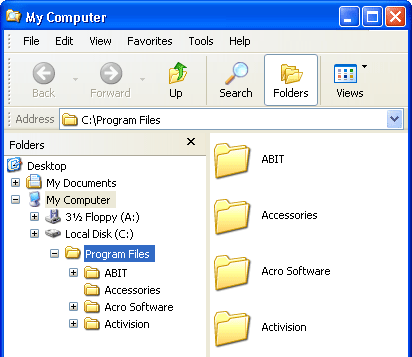
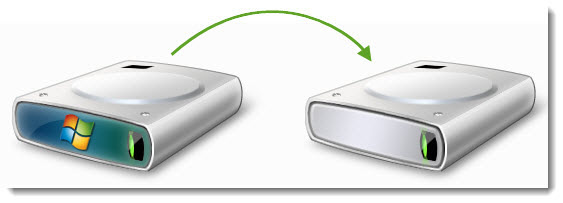
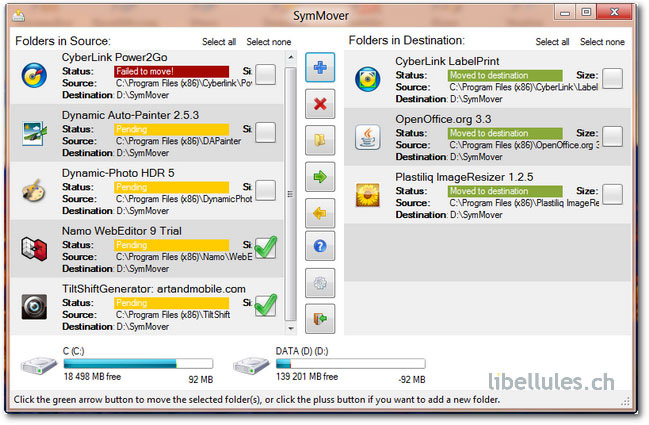

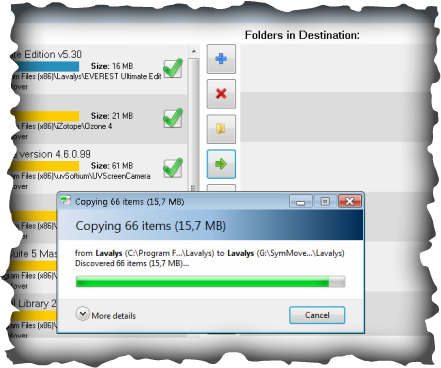
 RSS Feed
RSS Feed
