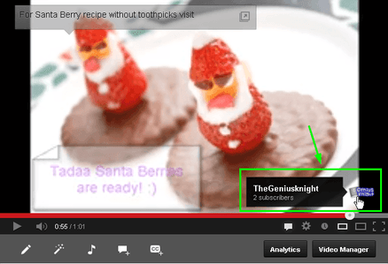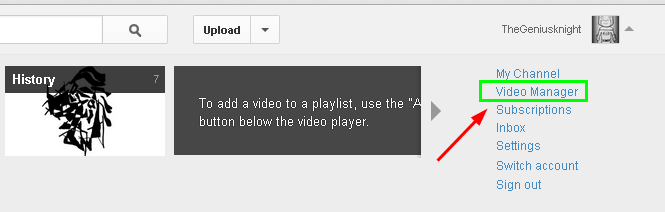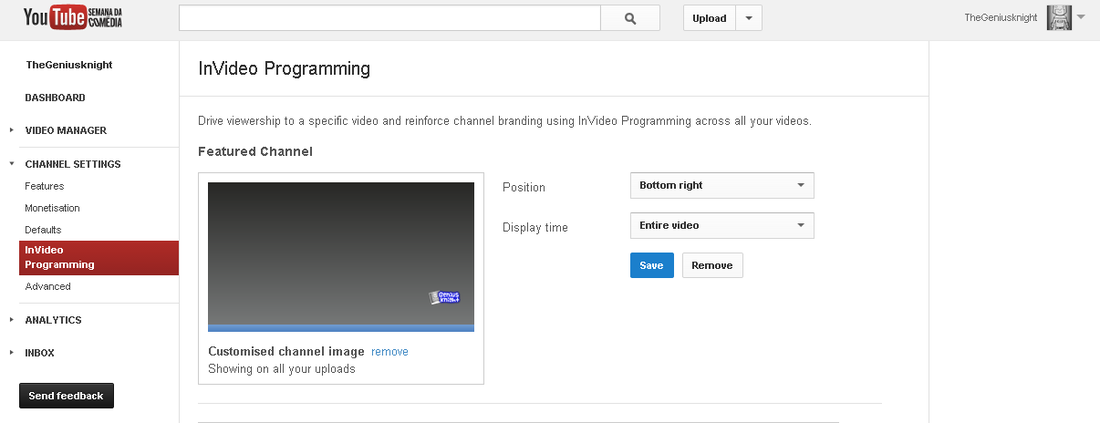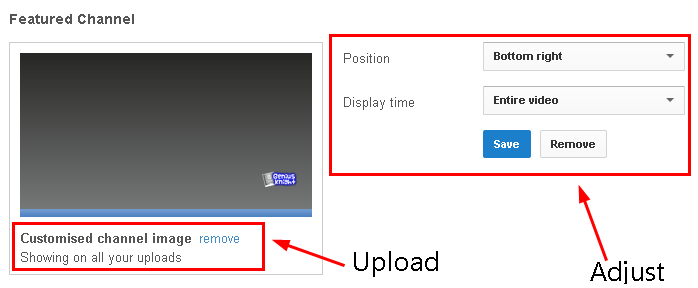How to watermark your YouTube Videos with your Channels Logo or any Customized Image
How to watermark your YouTube Videos with your Channels Logo or any Customized Image published on 5th May 2013 by Genius knight
Category: Watermarking Videos
Category: Watermarking Videos